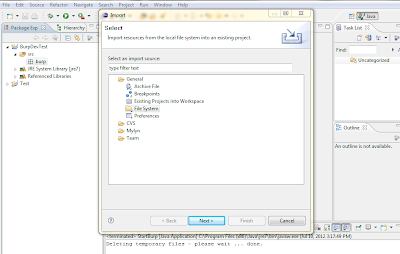Linux is a command line interface and has a graphical interface as well. But the only thing we should know how we interact with Linux tools and applications with the help of command line. This is the basic thing of Linux. As you can do things manually by simple clicking over the programs just like windows to open an applications. But if you don't have any idea about commands of Linux and definitely you also don't know about the Linux terminal. You cannot explore Linux deeply. Because terminal is the brain of the Linux and you can do everything by using Linux terminal in any Linux distribution. So, if you wanna work over the Linux distro then you should know about the commands as well.
In this blog you will get a content about commands of Linux which are collectively related to the system users. That means if you wanna know any kind of information about the users of the system like username passwords and many more.
id
The "id" command is used in Linux operating system for the sake of getting knowledge about active user id with login and group. There may be different users and you wanna get a particular id of the user who is active at that time so for this you just have to type this command over the terminal.last
The "last" command is used in Linux operating system to show the information about the last logins on the system. If you forget by which user id you have logged in at last time. So for this information you can search login detail by using this command.who
The "who" command is used in Linux distributions to display the information about the current user which a an active profile over the Linux operating system. If you are in the system and you don't know about that active user and suddenly you have to know about that user detail so you can get the info by using this command.groupadd
The "groupadd admin" is the command which is used in Linux operating system to add a group in the Linux system to gave the privileges to that group.useradd
The "useradd" command is used in Linux operating system to add user or users to a specific group. If you wanna add a user name Umer so for this matter you just have to write a command i.e. useradd -c "Umer".userdel
The "userdel" command is used in Linux operating system for the purpose to delete any user or users from the particular group present in the linux operating system. For example "userdel Umer" this command will delete the user named Umer.adduser
The "adduser" command is a simple command used to create directly any user in the system. There is no need to make a group for this. You just have to type the command with user name like adduser Umer, it will created a user by name Umer.usermod
The "usermod" is a command used in Linux operating system to modify the information of any particular user. You can edit or delete information of any particular user in the Linux operating system.Related word
- Hack App
- Hacker Tools Apk
- Hacker Tools For Windows
- Pentest Tools Windows
- Nsa Hack Tools
- Hacker Search Tools
- Hack Tools For Games
- Hack Apps
- Hacking Tools Name
- Top Pentest Tools
- Hacking Tools Windows 10
- Install Pentest Tools Ubuntu
- Pentest Tools Open Source
- Pentest Tools Alternative
- Pentest Tools Port Scanner
- Pentest Reporting Tools
- Blackhat Hacker Tools
- Ethical Hacker Tools
- Hacking Tools For Windows
- Hacking Tools For Kali Linux
- Blackhat Hacker Tools
- Pentest Tools For Android
- Hack Apps
- Pentest Tools Subdomain
- Hack Tools Pc
- World No 1 Hacker Software
- Hacker Tools For Pc
- Hack Tools
- Hack Tools
- Hacking Tools 2019
- Hacker Tool Kit
- Nsa Hack Tools Download
- Hack Apps
- Pentest Tools Linux
- What Is Hacking Tools
- Hack Tools
- Pentest Tools For Mac
- Pentest Tools For Ubuntu
- Hak5 Tools
- Best Hacking Tools 2019
- Pentest Tools Find Subdomains
- Pentest Tools For Ubuntu
- Hack And Tools
- Hackers Toolbox
- Free Pentest Tools For Windows
- Pentest Tools Framework
- Hack Tools For Windows
- Pentest Tools For Windows
- Github Hacking Tools
- Pentest Tools List
- Hack Tools For Pc
- Hack Website Online Tool
- What Is Hacking Tools
- Pentest Tools Review
- World No 1 Hacker Software
- Pentest Tools Bluekeep
- Hack Tools
- Hacking Tools Usb
- Pentest Tools For Mac
- Pentest Tools Website
- Hack Tool Apk
- Nsa Hack Tools
- Hacker Techniques Tools And Incident Handling
- Hacker Tools Apk
- Hacker Tools For Pc
- Hacker Tools Apk
- Kik Hack Tools
- Hacker Tools
- Hacking Tools Hardware
- Hacking Tools
- New Hacker Tools
- Top Pentest Tools
- Hacker Security Tools
- Pentest Tools Framework
- Hacking Tools Windows 10
- Nsa Hack Tools
- Hacker Tools List
- Computer Hacker
- Hack Tools
- Hack And Tools
- Nsa Hacker Tools
- Hacker Tools Github
- Pentest Tools Open Source
- Hacking Tools For Windows
- Hacker Tools Github
- Pentest Tools Open Source
- Pentest Tools Website
- Bluetooth Hacking Tools Kali
- Tools Used For Hacking
- Pentest Tools Website Vulnerability
- Hacking Tools For Kali Linux
- Hacking Tools Online
- Hacker Tools Mac
- Hacker Tools Linux
- Hacking Tools And Software
- Hack Tools Download
- Hacker Tools Linux
- Hacking Tools Hardware
- Hack Tool Apk No Root
- Wifi Hacker Tools For Windows
- How To Make Hacking Tools
- Hacking App
- Hacking Tools For Beginners
- Hacker Tools Online
- Hack Tools For Ubuntu
- Pentest Tools
- Hacker Tools Apk Download
- New Hacker Tools
- Hack Tools For Ubuntu
- Pentest Tools Nmap
- World No 1 Hacker Software